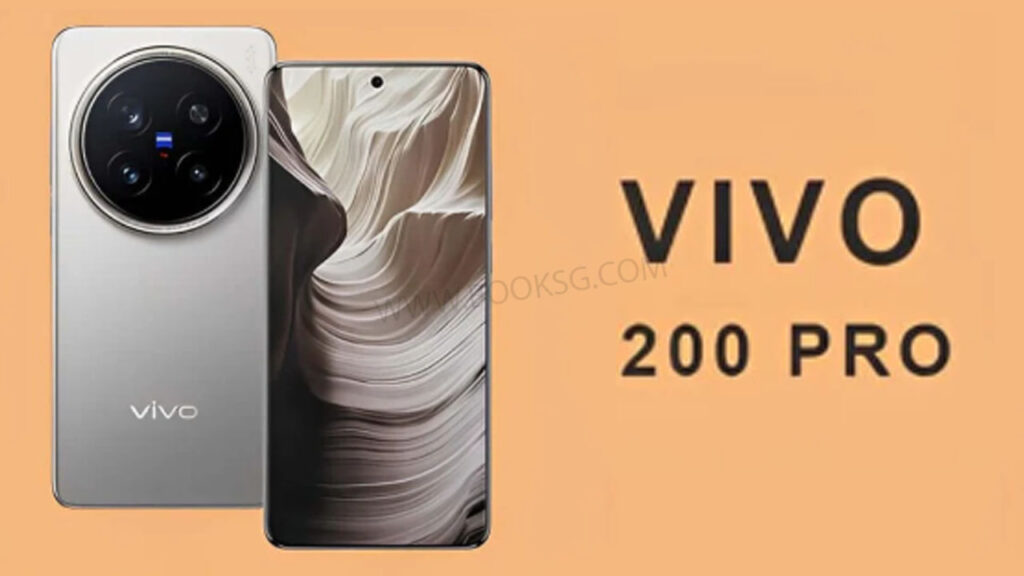Posted inVivo
Introduction – Vivo X200 Pro The X200 Pro has a ways to go before it is official but it will be a welcome addition to the myriad of flagships expected from Oppo’s and…
Posted inVivo
Introduction – Vivo X200 The Vivo X200 is a high-performance flagship that comes to break away from the ordinary Brigade of performance, camera, and stylish design. Vivo is widely known for pushing the…